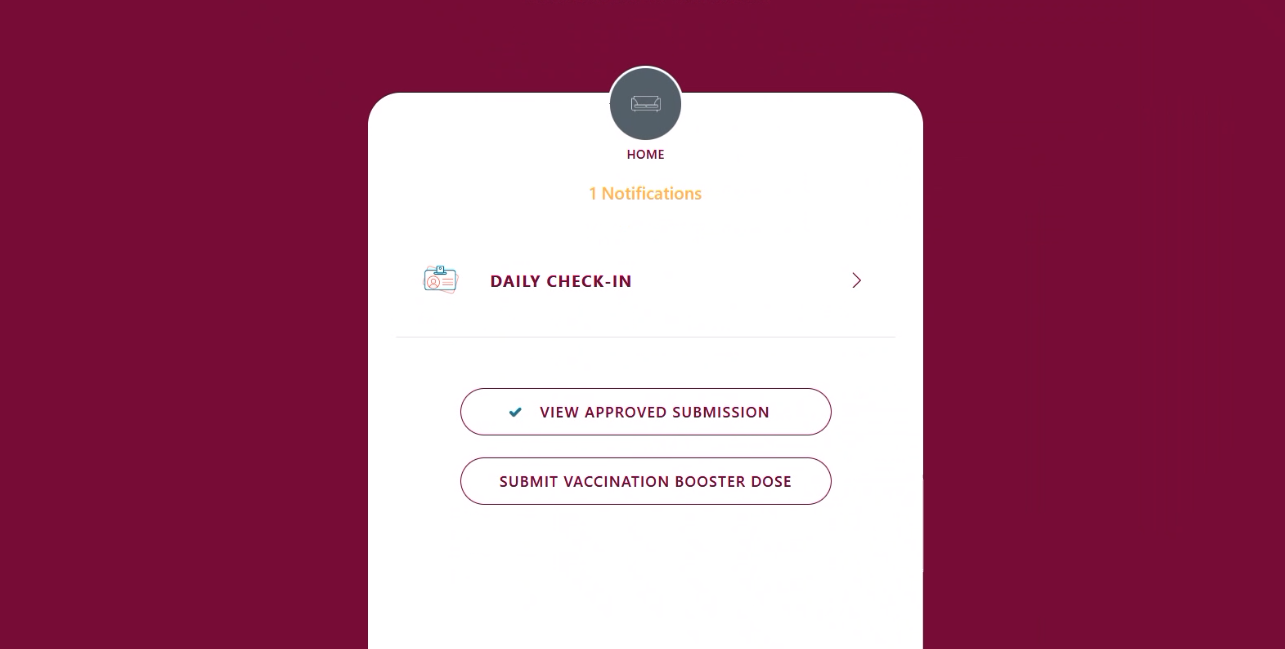MacCheck offers option to upload proof of COVID-19 booster
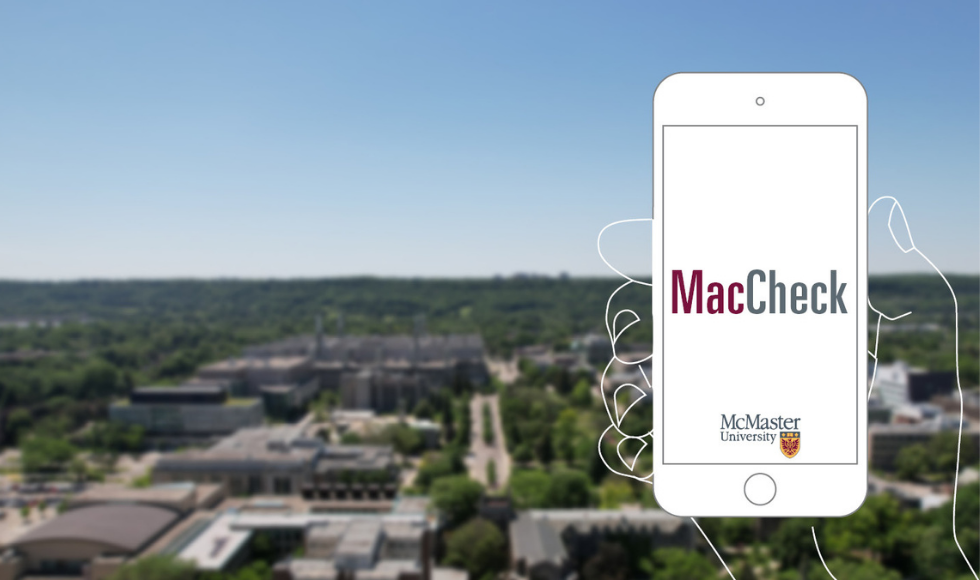
With vaccinations still one of the best defences against the serious side effects of COVID, McMaster continues to encourage everyone to receive their booster vaccinations. MacCheck now offers the optional ability for McMaster students, faculty and staff members to upload a record of their COVID-19 vaccine booster dose.
McMaster has extended its mandatory mask mandate to the end of May in response to the sixth wave and advice from Ontario’s Chief Medical Officer of Health. McMaster’s Vaccination Policy, which has been in place since October 2021, is being paused for the spring and summer terms but if pandemic circumstances and public health advice shifts and government requirements change, the University may need to quickly resume the Vaccination Policy. Maintaining up to date vaccination records is important should the requirements of the Vaccination Policy resume.
How to upload record of your booster dose
For those who have received a booster dose, MacCheck offers the option to upload booster dose vaccination information, following the same process you used to upload your initial vaccination records.
Log into maccheck.mcmaster.ca and select “submit vaccination booster dose” to upload record of your most recent COVID-19 booster shot: