How McMaster IT is prepping our virtual campus for fall
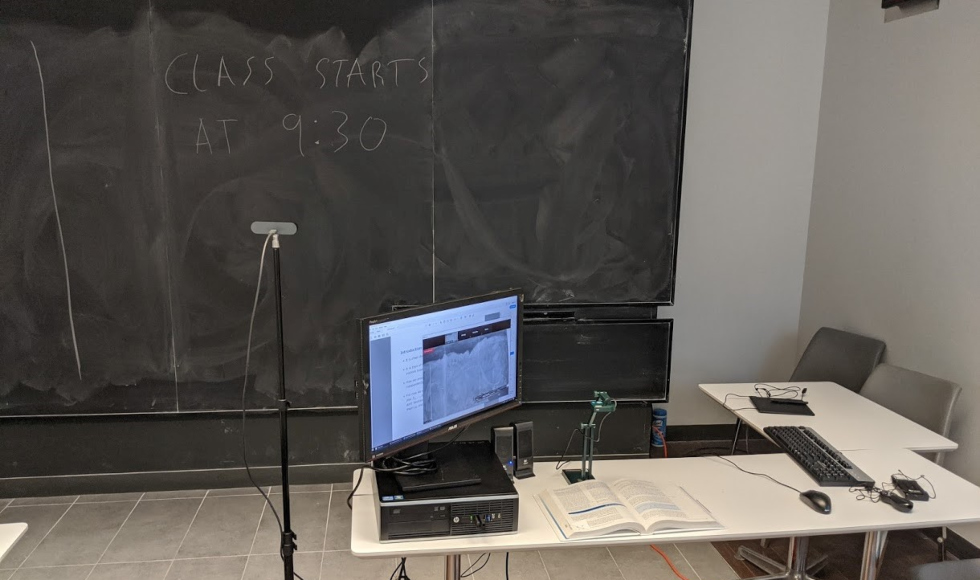
A remote morning class during the spring 2020 term. Photo courtesy of Greg Atkinson, Faculty of Science
Students, staff, faculty and researchers have developed a variety of creative ways to continue their work as the COVID-19 pandemic has moved activities off campus and online – and a key part of this digital transformation has been the collaboration between learners, instructors and McMaster’s IT professionals.
“Every challenge is an opportunity, and we certainly have been faced with many opportunities as everybody moves to a remote work environment,” says Gayleen Gray, assistant vice-president and McMaster’s chief technology officer. “Similar to other industries, we’re evolving in the way we offer IT services.”
Whether it’s remote tools to help troubleshoot problems, reworking old technology to suit new needs or developing solutions from the ground up, the IT landscape at McMaster has changed.
“The biggest challenge has been rethinking how we deliver almost all of our services” says Steven Barei, information systems manager for Housing & Conferences Services.
McMaster’s IT Service Desk has continued to offer support in many different ways – and not just online. They’ve also helped employees get new laptops and other devices via curbside pickup
Working through remote tools means that users must work with IT support staff now more than ever before.
“If I’m sitting in front of the screen, I know exactly what I’m seeing,” explains Barei. “I know that it took five seconds for that screen to change. I know I clicked on that button. Did the window blink or flicker?
“Because of remote support, I’ve really had to improve my communication skills to be able to go over things with folks.”
Connecting to campus systems
In preparation for a virtual campus this fall, McMaster’s network team has been enhancing connectivity, significantly expanding the virtual private network (VPN) infrastructure to accommodate thousands of connections. VPNs allow anyone with an internet connection to access McMaster’s network with their MacID login information. The VPN service is available for staff and faculty, and there is a VPN for both domestic students and students working outside of Canada.
Internet capacity has similarly undergone improvements. Campus bandwidth has been more than doubled for traffic to and from campus, ensuring that everyone has continued access with fewer interruptions and outages.
Embracing remote working tools
Despite most of the campus working from home, projects like email and calendaring migration to Microsoft 365 are still underway, with many departments already fully “in the cloud.”
“It’s an enormous project in any circumstance, and the way that Computer Services Unit (CSU), UTS, and all our other campus partners are able to work together even though we’re in separate locations is pretty awesome,” says Sue McKinlay, senior manager for client services with University Technology Services (UTS).
The new McMaster Mail integrates workflow with other Microsoft 365 applications, such as Teams, Bookings and Planner—all productivity tools that are especially important in a remote working, learning and teaching environment.
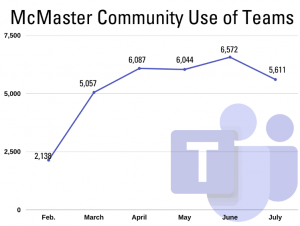
While UTS is providing training sessions for Teams and other 365 applications, they’re not the only IT tools faculty members have access to. The MacPherson Institute (MI), which supports McMaster’s teaching community, also provides learning opportunities in course development and accessibility for technologies including Echo360 and Avenue to Learn.
Tackling cyber security
McMaster’s IT security specialists have shifted beyond the on-campus environment into an extended off-campus scope. “Many of the protective measures for the university network no longer apply to people working from home,” says Paul Muir, IT security manager and information security officer.
In fact, online threats have increased; email phishing, executive impersonation and malware have all been on the rise since McMaster started social distancing measures in March.
To meet this challenge, McMaster has increased IT security measures.
The university continues to be a key partner in the Canadian Shared Security Operations Centre (CanSSOC), which investigates the frequency and complexity of cyber security threats facing higher education institutions, and is also a member of the ON-CHEC service offered through ORION.
Within McMaster, the community-generated Cyber Security Squad is a Microsoft Teams group made up of IT professionals, faculty, staff and students who share information on the latest scams to watch out for. The Squad shares tips with the campus community to protect their passwords and other sensitive information.
“We want people to think of themselves as extended members of the IT security team,” says Muir. “We all have an important part to play in staying safe online and protecting information at McMaster.”
Keeping it informal – and informative
The IT community is also finding new ways to engage the campus to better understand what’s needed to support asynchronous and synchronous learning. For example, Tech Tuesdays are informal lunchtime chats with Gray where the campus community can drop in, share feedback and ask critical tech questions leading up to the fall term.
“Technology is not powerful in isolation,” says Gray. “It’s the collaborative spirit of our campus community members and how they support, embrace and use technology that make these tools so valuable.”

