Cyber security awareness month: safe social networking

Social networks, including those used by McMaster staff and students, have really changed the ways we keep in touch and share information.
All you have to do is post a message on Facebook or send out a new tweet, and friends and family can see all the exciting things going on in your life. Having your personal information in one convenient spot is both efficient and alluring.
Prospective employers know this, and they’re using social networks such as Facebook to vet potential employees, read comments and browse photos. One regrettable picture or quip could eliminate you from the competition for your dream job.
Cyber-criminals know this too. Identity theft and identify fraud are growing problems in Canada.
Identity theft is the act of stealing an individual’s private information; identity fraud involves actually using that information. Social networks are a veritable treasure trove for accessing personal, private information. First, hackers find answers to common security questions, then they reset your passwords to access your account.
Thankfully, it’s easy to safeguard your reputation and protect yourself from the dangers of identity theft. Simply follow these easy guidelines for staying safe online:
- Know your audience: carefully review the privacy and security settings of any site to which you are posting, and make sure that your information is only being seen by the people you want to see it
- Less is better: don’t post too much personal information on social networks, and don’t include things such as your home address or phone numbers
- Think before you post: don’t post anything you wouldn’t want your Grandmother (or a potential employer) to see. What’s funny in private may be seen as offensive or irresponsible in public
- Manage your information: friends may post unflattering items without your best interests in mind. Untag yourself from material if you consider it inappropriate.
Visit the RCMP website for details about how to identify and prevent identity theft and identity fraud, including a list of the information cyber criminals are trying to steal.
Watch this informative video about protecting your reputation online.
Visit McMaster’s IT Security website to see how staff are working to protect the University community:
And don’t forget to connect on Twitter. Questions and comments can be directed to @McMaster_ITSec