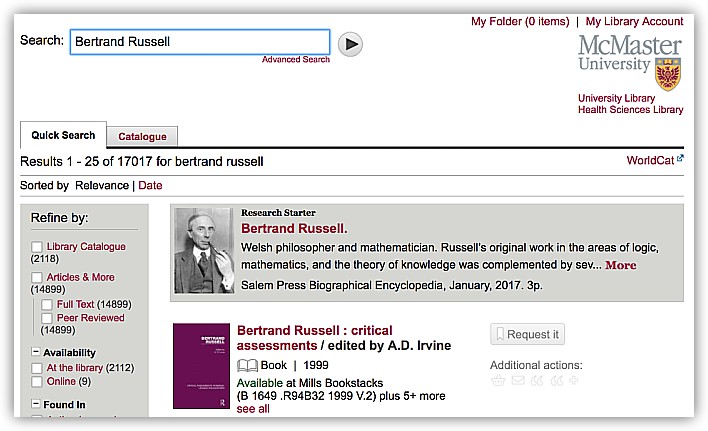New Library catalogue Aug. 16: What’s new, how to prepare
The University Library and Health Sciences Library will be launching a new library catalogue in the coming weeks.
The system, which will launch on Wednesday August 16, brings with it new library accounts as well as a host of new features. The most visible change will be an improved search interface that integrates journal articles with books and other library collections. A refreshed ‘classic’ catalogue will also be available on the University Library and Health Sciences Library websites.
All existing checkouts and hold requests will move automatically to the new system and will appear in users’ new accounts. Those with lists of items saved in their existing account will need to take steps to export their lists to the new system. The steps are outlined below.
New Features:
- Create a PIN code to keep your library account secure.
- Keep a list of library materials that you’ve checked out and returned to the library by turning on Reading History in your user account.
- Receive text messages alerting you to new information about your checkouts or hold requests by turning on SMS Messages in your user account.
- Request books from Mills, Thode, or Innis Libraries and have them waiting for you at the service desk. (And, of course, browsing and self-serve from the shelves is always available!)
How to prepare:
Before October 31, you will need to export any lists of items that you have saved in your existing user account.
Option 1: Export your lists from your account and import to your preferred citation management tool. The main Library Catalogue interface on our website makes it easy to export your lists to EndNote, EndNote Web, and RefWorks, and in more general citation file formats BibTeX and RIS. After the new catalogue is launched, use this link to access your previous library account and retrieve your lists.
Note that if you’ve created lists using the Classic Catalogue they are separate from those in the main catalogue. You can print or e-mail those lists after logging into your account from the Classic Catalogue, or follow the steps below.
Option 2: After August 16, you can recreate your lists in your new user account by following the steps below:
- Do a search in the new catalogue for an item on your list.
- Click the folder icon under “Additional actions” for your item in either the search results or the record detail page.
- Repeat steps 1-2 for each item on your list.
- Click the My Folder link at the top right corner of the page.
- Select (check) the items you want to save to a list.
- Choose Save to List from the action toolbar.
- If you are not logged in, you will be prompted to log into your account.
- Once you are logged in, the system displays the Save to My List form. From here, you can either:
- Choose an existing list from the drop-down menu and click the Add button to add the items to an existing list.
- Or, click Save to new list to start a new list of items. If you create a new list, enter a name and description, and then click Create.
The Libraries are excited to bring you these new features and to provide an updated search interface that better integrates our physical and electronic collections.
If you have questions about these changes, please feel free to contact us. We appreciate your patience and support as we’ve worked through the changes and roll out of this new library services platform.