McMaster will test its emergency notification system Sept. 6

McMaster will test its emergency notification systems September 6 around 10:20 a.m..
Some of the activity will be audible to local residents and businesses, however no action is required and campus activity should proceed as normal.
The test will involve a number of components:
What to do if you hear a campus siren
• Exit the building if it is safe to do so
If you are unable to leave:
• Close, lock and barricade the door
• Cover the door windows
• Turn off the lights
• Lay under on the floor, under furniture if possible
• DO NOT answer the door
• Wait for police or security to assist you out of the building
- Sounding the outdoor emergency siren alert system
- Sounding indoor sirens in the Student Centre, the MDCL and DBAC/IWC
- Verbal messages on outdoor red assistance phones
- Testing LCD screens with audible/visual alerts (screens are located in each academic building)
- Testing McMaster’s Emergency Mass Notification System with an SMS text message to all subscribers
- Testing McMaster’s mobile safety app
- Testing of the desktop notification system on campus computers
Read: McMaster’s Emergency Guidebook
When used during a real emergency, the siren alert system indicates that campus is in lockdown mode. In the event of a lockdown, the campus community should take shelter in the nearest room, close all entry doors and ensure the locks are fastened. They should remain quiet, act as if no one is in the room and remain still until emergency responders provide the all-clear.
Security Services operates 24 hours a day, 7 days a week from the University’s Communications Centre, located in the E.T. Clarke building.