Mosaic set to support users of new student administration system

Students, staff and faculty members will have several ways to ask for help regarding the University’s new student administration system, which launches over the next two weeks.
To provide appropriate assistance in as timely a manner as possible, the Mosaic team has developed a structured support plan that streams users into the common categories of students, faculty and staff, providing a support structure tailored to each group’s anticipated needs.
Common first steps for all users
Accessing the system at mosaic.mcmaster.ca using your MAC ID and password is the first step. If you have difficulty with your MAC ID contact the UTS Service Desk ext. 2HELP (ext.24357) and follow the prompts to the Mosaic Access and Security option. If you can login but don’t see the tools you would expect, again ask the UTS Service Desk and follow the prompts for the appropriate area.
Faculty Members
There are a number of support mechanisms for faculty members. Department administrators were provided training on faculty centre functionality. For online grade submission, the project team has arranged a series of demonstrations and drop in labs as well as written guides and video walkthroughs. These materials will be released closer to exams when the grade entry period begins. Finally, faculty members are reminded that Mosaic information specifically for faculty members is available on Avenue to Learn.
Staff members
1) Before using the system complete the orientation and training activities. These courses also contain useful review materials that are valuable self-help tools. Also ask your colleagues, they may remember different things from training than you do.
2) Watch the News section (on the home tab) and the Tips section (on the support tab) within Mosaic. Answers to frequently asked questions will be posted in these areas.
3) If the first step cannot resolve your challenge, contact the Student Administration Mosaic Support (SAMS) hotline at ext. 21100. Support will be available from 9 a.m. to 4 p.m. on University business days.
4) Watch for support labs. The Mosaic team will be organizing a number of tailored support labs for specific processes. Invitations will be emailed to users who perform these specific functions. The example with widespread use is grade submission, for which a schedule is already available.
Students
Students who have questions about the processes or the system should first look at the help materials on the Mosaic Home tab or Student Guide tab, including the Ask McMaster box. Students who need additional help should approach the office that normally handles the particular issue. For example, a concern about an account balance should be directed to Student Accounts, a concern about a transcript would be directed to the Registrar’s Office etc.
Conclusion
Even with this plan, please be patient with the support team. It’s impossible to predict how many support queries the team will receive. While there are people in place to respond to questions, response times will be dependent upon volume of calls received and the complexity of the issues being addressed.