McMaster to switch calendaring systems on October 30

On October 30, McMaster will officially switch from Oracle Calendar to calendaring in MacMail.
Groups of users have been converting to MacMail for the past ten months. Many users have already begun using MacMail for email but have continued to use Oracle Calendar to maintain compatibility with departments that haven’t converted. Accordingly, the project team has set October 30 as the date when MacMail will become the official McMaster calendar system and Oracle Calendar will expire.
Steps Oracle Calendar users should take to prepare
- Make sure that you have either migrated to MacMail or are scheduled to migrate before October 5. Contact exchangeproject@mcmaster.ca to arrange your migration.
- At a minimum, book events after October 30 in the MacMail (Outlook/Exchange) calendar. Consider switching to MacMail calendar sooner.
- If you use Oracle Calendar to book resources like a room or projector you will need to arrange to have that resource added to the MacMail calendar by contacting exchangeproject@mcmaster.ca
- Refer to http://macmailhelp.mcmaster.ca for additional information, including instructions for transferring events from Oracle Calendar to MacMail.
- Always use standard McMaster email form (macid@mcmaster.ca). Using addresses with @univmail.mcmaster.ca will lead to problems.
Background
MacMail uses Microsoft Exchange Server, a calendaring, e-mail and contact management server. It will be compatible with many common email clients, but will offer additional functionality to those who access it through Microsoft Outlook or via a web-based interface. (MacMail will be based on the Exchange system that the Faculty of Health Sciences already uses. Faculty of Health Science Users already on Exchange will not need to switch.)
During migration, a user’s existing email on UnivMail will be copied over to their new Exchange account. Following migration, users have immediate access to their email via Outlook Web App . Email clients need to be reconfigured to find the new server. Typically, users experience only a minor interruption in email service during their switch.
Information on migration preparation, along with a wealth of learning resources and other information about MacMail, is located on the project’s web page.
Questions and requests for additional information should be directed to: exchangeproject@mcmaster.ca
Stop the Bounce
During this transition period, some users are experiencing “undeliverable” emails because their email program has caches a “Univmail” specific email. Instructions for resolving these bounced messages are available on the project website.
WARNING
McMaster employees often receive malicious “phishing” email messages purporting to be from “IT” and suggesting that, due to an email upgrade, the recipient needs to follow a link and submit their personal information. These are fake messages. All message related to this project will only direct users to “mcmaster.ca” web addresses.